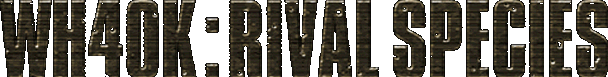Manual
Starting Rival Species
To start up Rival Species,
- Open STEAM
- Click "Play Games"
- Double Click " WH40k:Rival Species"
Alternatively, to create a shortcut on your desktop,
- Open STEAM
- Click "Play Games"
- Right Click " WH40k:Rival Species"
- Click "Create Desktop Shortcut"
Changing Information
- From the main menu select "options"
- Click "Keyboard" to change your controls
- Click "Multiplayer" to change your name (if you do not do this you will be named "Servitor")
- Graphics options can be changed on the "Video" tab.
Keys
| Default Key | Console Function | Description |
| F4 | respawn | Respawn after you've died |
| L | spectate | Become a spectator |
| Q | specialmove | Special Move or Ability: varies depending on class (e.g. sprint for Berserker, fly for Assault Marine, deployment of heavy weapon) |
| F | use | Use items such as buttons |
| SPACE | jump | Use to jump or get off a bike |
| M | teammenu | Pick a new team |
| N | classmenu | Brings up your current race's class menu |
| B | weaponmenu | Brings up the weapon menu for your class. |
| V | command | Brings up the menu enabling a commander to pick the veteran class for his team in the next round. |
| spawnbot | allows the basic classes to create a follow bot |
Top tips for enjoying Rival Species
- Know your enemy. Rival Species is a team game, it is vitally important that you don't kill your own teammates. If you are not familair with the Warhammer 40,000 troops you should read about the races in Rival Species, so you can recognise players on your team. Most servers will ban you if you are caught deliberately killing team mates.
- Work as a team. Choosing classes and weapons to support your team mates, classes and weapons are also detailed in the Races section. Give covering fire while other players on your team reload. Where you can, find players who speak the same language and communicate. Teams that communicate work much better and everyone has more fun.
- Know the terrain. Many of the maps in Rival Species are mission based, if you don't know the mission you end up thrashing around having no fun, so have look through the Map section beforehand and learn the missions.
Finding a Rival Species Game Online
To find a Rival Species game online,
- On the main menu click the "find servers" button
- Select the server you want
- Click "join".
Alternatively, come to our IRC channel (#wh40k on Quakenet), and talk with people in there for a game. To get an IRC client, go to http://www.mirc.com/ . There is also a link to a list of servers from the Rival Species homepage.